- 1st Class Free Uk Delivery.
- No extra Hidden charge.
- All price include VAT.
- Hassle free return.
Most Popular Toner
Only Related Bestsellers In Toner Cartridges
-

Brother TN2010 Black
-

Genuine Brother TN20
-

Genuine Brother TN22
-

Genuine Canon 703 Bl
-

HP CE278A Black Tone
-

HP CE285A Black Tone
-
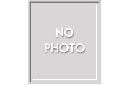
HP CE505X Black Tone
Cheap Toner Cartridges
There are a lot of laser toner printer cartridges on the market, including Brother, Canon, Dell, Epson, HP, and Samsung toner cartridges, so if you own an Hp printer, you want to ensure that you purchase HP Toner Cartridges that are specifically made for your HP printer, Genuine or Cheap Laser Toner cartridges. Usually if switch to recycle or remanufactured laser toner cartridges they are very cheap and saving your money.
One concern people have when they run low on toner is figuring out how to install the new toner cartridge. Printers notify you when your LaserJet toner is running low, but if the print quality of your printer does not appear as pristine as it once did, switching out the cartridge may make a world of difference.Replacing a Toner cartridge is essential to maintaining high-quality prints and should be conducted as part of your regular maintenance of the printer. The following steps will guide you through the process.
Purchase a Replacement Toner Cartridge
You'll need to determine which type of toner printer cartridge uses. Brother carries several types of cartridges to accommodate all of its many printer styles. The type of cartridge you need for your Brother printer may vary by one digit or letter, such as the MFC 8820 cartridge vs. the MFC-8820 D cartridge. Although both might work for your particular printer, one will generally produce better results than the other. There is typically a difference in price between the different models, with the higher-quality genuine toner cartridges costing more money, the more expensive cartridge generally lasts a lot longer, saving you money in the long run.
You can switch to recycle or Remanufacturer Cheap Toner Cartridges, any toner cartridges you can choose, Brother Toner, Canon Toner, Dell Toner, Epson Toner, Hp Toner, Lexmark Toner Cartridges, don't open the cartridge from toner package until you are ready to install the cartridge.
Remove the Existing Toner Cartridges
Assuming that you now have your new Epson toner cartridges in hand, removing the existing printer toner cartridge will give you an idea on how to install the new one, because you can examine how the existing cartridge is installed before you remove it. If you don't want to risk removing the cartridge improperly, it's best to review your Epson instruction manual; not all toner cartridges are removed in the same manner. Be very careful when moving sophisticated components of the printer, and use caution when removing the toner-even if it is empty. You don't want to take a chance on accidentally destroying any printer parts.
The standard process for removing a toner printer cartridge involves opening the lid of the printer so that you can see the toner and observing how the toner cartridge is currently installed. See if there are any clips holding the cartridge in place. You'll want to examine the body of the toner cartridge for marks or other indications of how you should hold the cartridge when you remove it. Remove the clips very slowly, and be careful not to get any of the ink on your fingers. Install the New Toner Cartridge Remove the new Canon toner cartridges from the package, and gently shake it. Be sure to remove all of the protective tape from the cartridge before installing it. Insert the new toner printer cartridge into your Canon printer, and align the cartridge with the arrows.
You'll need to gently push down on the cartridge to properly lock it into place in the printer. Close the lid of your printer, and print a test page to ensure the cartridge is working properly. This process will go a lot more easily and smoothly if you carefully note the steps you took to remove the existing genuine toner cartridges or Recycle toner cartridge. If you take great care with all of the printer's fragile movable parts, you should not have any difficulties with installing a new Black or colour toner cartridges whenever the need arises.
Maintaining Your Print Quality
It is important to clean and maintain your Mono Black or colour toner any brand printer to continue experiencing high print quality. Brother Toner Printer Company recommends that you clean your printer after every 20,000 prints. For safety reasons, you'll want to unplug your printer from the surge suppressor before cleaning. You can use any cleaning substance that is deemed safe for plastic, or simply use a slightly moistened cloth.
Use a lint-free cloth and a brush to clean inside the toner cavity. Don't forget to wipe away all the dust and remove fragments of paper. You can clean the printer rollers, but don't clean the sponge roller. One of the best ways to maintain your printer is to take care of paper jams as soon as they occur. Be very careful when removing paper during a paper jam so that you don't damage other printer components. Replace your Hp toner cartridges and any other replacement parts as soon as they require replacement it. Are you looking for Ink Cartridges.















